The essential content versioning practices you may not know about.
The essential content versioning practices you may not know about.

They say you shouldn’t dwell on the past, but if you run a website, there are three reasons why being able to look back is absolutely imperative.
‘Content versioning’ is, essentially, the ability to keep track of different versions of a piece of content as it gets updated. It’s not a new concept — people have long understood the need to track revisions to written material, which is why, for instance, book editions are numbered. But it’s a task that has become more complicated and more important in the digital era, when content is more dynamic and changeable than ever.
On a recent project, we discovered that for the website to be accountable to all its users, there were three types of content versioning that the site needed to be capable of. Most people are only aware of one — but the other two are arguably more important and would apply to many organisations.
Content versioning for administrators
This is the most common and widely understood form of content versioning. Almost every web content management system (CMS) is capable of showing administrators of a website how the content on that site has changed, when the changes were made, and who made them, and most can restore previous versions of the content if needed.
The Kentico CMS, for instance, enables administrators to track changes to a piece of content on their site over time on a granular level, compare previous versions of the content, and roll back to any previously saved version of the content.
While this internal form of content versioning is certainly something that people have come to expect of their CMS, and the ability to track who has made changes helps to ensure accountability, the reality is that the rollback feature is rarely used. For the most part, people managing the content on a website will move forward, rather than roll backwards — even if they want to change the wording of a sentence back to what it said before an edit, they will usually do so by simply making another edit, instead of reverting to a previously saved version of the content.
The other two types of content versioning have more practical benefits, but aren’t as widely understood.
Content versioning for website end-users
At first glance, content versioning for users might seem counter-intuitive. If you’ve made changes to your content, you probably want your users to be looking only at the most recent version, right?
But in certain circumstances, enabling users of your website to track changes to content is of the utmost importance. For instance, Zeroseven recently built an online Child Safety Practice Manual for the Queensland Government, to be used in the field by child protection workers and other agencies (public and private) throughout the State.
Much like a good website, policy is constantly changing and evolving. In this case, it’s not enough for an administrator to be able to track the changes that have been made to the Child Safety Practice Manual — users, including staff, need to be able to see the changes too, to ensure that they’re working with the most up-to-date information and following current procedures.
The updates section of the site tracks updates made to the Manual, and when the updates were made. The dots to the left of the date indicate the amount of updates that have been made — the larger the dot, the more updates that child protection workers need to familiarise themselves with.
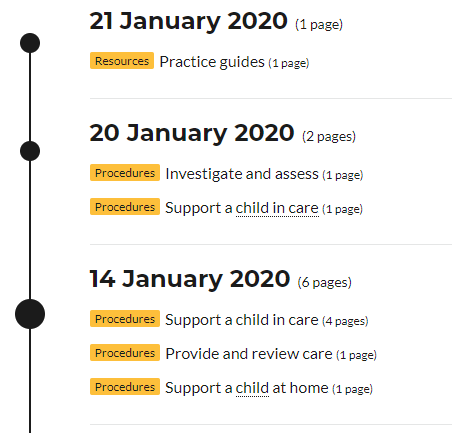
Clicking through to the page for that date gives more specific detail on the pages that have been changed, including the editor-provided explanation for the changes.
Where a change has been made to a specific page that you are viewing, the updates are highlighted at the top…
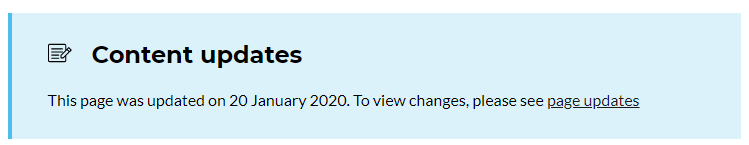
… And a full version history is viewable at the bottom of the page.
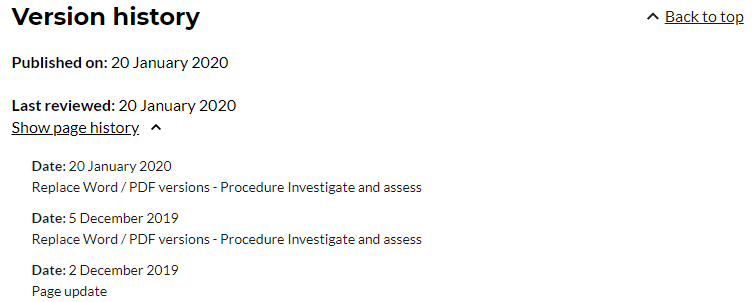
Recent updates are also highlighted prominently on the home page.
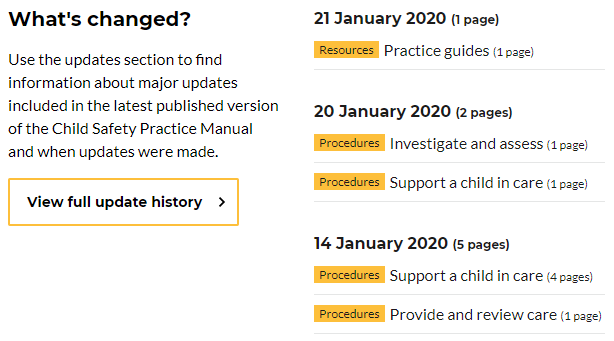
This type of content versioning cannot be achieved with out-of-the-box CMS functionality. To build the Child Safety Practice Manual, we used Kentico, and developed custom workflows and event handlers to generate the automatic update notifications.
In line with the Queensland Government’s ‘Digital 1st’ strategy, the digital-first Child Safety Practice Manual replaces prior versions of the Manual that were primarily designed for print. The new Manual is still available as a PDF or Word Doc — but now, every time the online content is changed, the downloadable PDF and Word Doc are automatically updated.
As governments and large organisations increasingly take a digital-first approach, user-facing content versioning will be crucial for ensuring that employees and the public are kept in the loop.
Content versioning for legal use
Content versioning isn’t just useful for your site’s administrators and users — it can also serve an important legal function.
Consider the Child Safety Practice Manual in the above example. For a range of reasons, at times Child Safety will need to confirm a prior version of policy and procedure and demonstrate exactly what the dynamic document looked like then.
In a legal context, neither the content versions archived by your CMS and viewable by your administrators or the changes noted on the front end of your site and viewable by your users are likely to be sufficient — it would be much better to be able to produce an external and independent record of your site’s content that you have no power to change.
At Zeroseven, we use a service called Page Freezer to externally monitor changes to your site’s content. By connecting your site to Page Freezer, you can maintain an independent archive of what your site looked like on a specific date, with digital signatures and timestamps to validate the authenticity and integrity of your records.
Essentially, it’s an insurance policy, helping to protect your content against both false claims and quite possibly intellectual property theft.
Ultimately, the beauty of a website is that content can be constantly updated and refreshed — but it’s also important to document what you’ve done. As long as you cover these three bases of content versioning, you can move forward with confidence.

