How to upload to the Kentico marketplace
How to upload to the Kentico marketplace

The Kentico marketplace is the official repository of Kentico extensions developed by not only the community but also other companies that share a joint goal. The goal to make the Kentico development experience as enjoyable and easy as possible.
If you are developing new functionality that is fairly used across the web have a look at the Kentico market place first, maybe someone has already solved the issue you are trying to solve (e.g. Invisible ReCaptcha from google by Zeroseven).
If you want to contribute to the market place and share your code with the community you will find that there is limited documentation on how to do that.
In fact, if you go to marketplace and scroll through the items you will notice that they don’t follow a pattern. There is no information how to install or how to create extensions, some of them are just a link to a GitHub project.
My intention with this article is to help you create a standardized package that can be imported to Kentico and provide source code to be extended.
We firstly need to understand how things get in and out of the system. Kentico already has a tool to import and export things, which can be a custom form control you created or even an entire Site.
So let’s suppose you created a new form control, firstly we need to export that from Kentico using the export tool. Go to Sites application and click on Export button as shown in the image below.
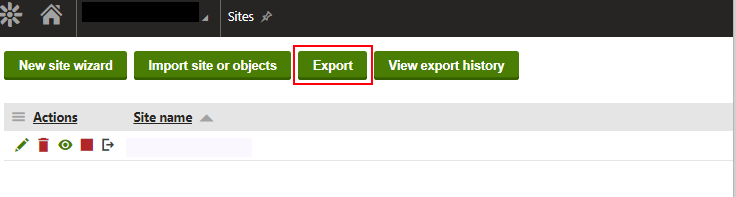
Give a name for your package, select the site that has your object, select “Do not preselect any objects” and hit next.
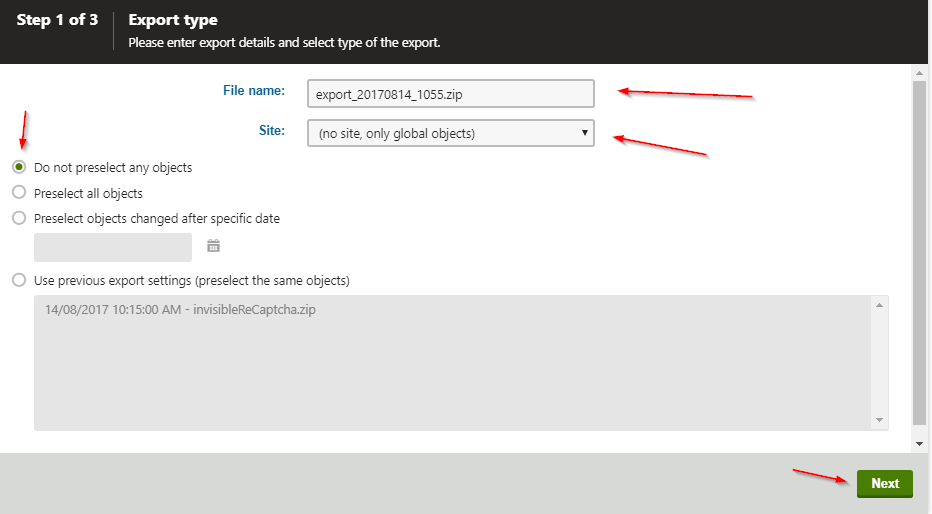
Navigate to where your control is, in our case Development -> Form controls
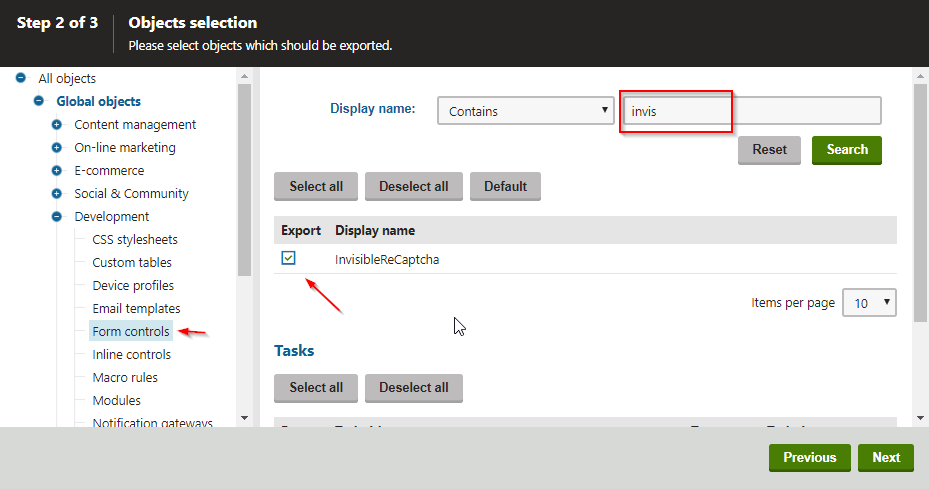
Now you have a package that can be imported on any Kentico project, but usually this will only include an .ASCX and .ASCX.cs file and you probably have another project where you generated the rest of the code. I advise you create a zip file with the source and the import zip file we just generated to be your final package to send to Kentico and why not an instructions.txt, it is always nice to have instructions after all.
After zipping up your files, it is time to submit to Kentico for approval, that’s the easy bit. Go to market place and click on “Submit new item” button on your right bottom corner or just click here.
Fill out the form, upload you package and job done!
I hope you had as much fun as I did walking through this tutorial and feel more confident in sharing your ideas and extensions with the community.
Happy coding :)
