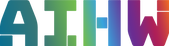
Informing the delivery of child protection services
The Child Safety Practice Manual (CSPM) informs the delivery of child protection services by the Queensland Government’s Department of Child Safety, Youth and Women.
Taking the opportunity to modernise, update and future-proof this important document, Zeroseven utilised Kentico 12 MVC to create a smooth and responsive solution that provides users with the up-to-date and accurate information they need to ensure the safety and well-being of children in the community.
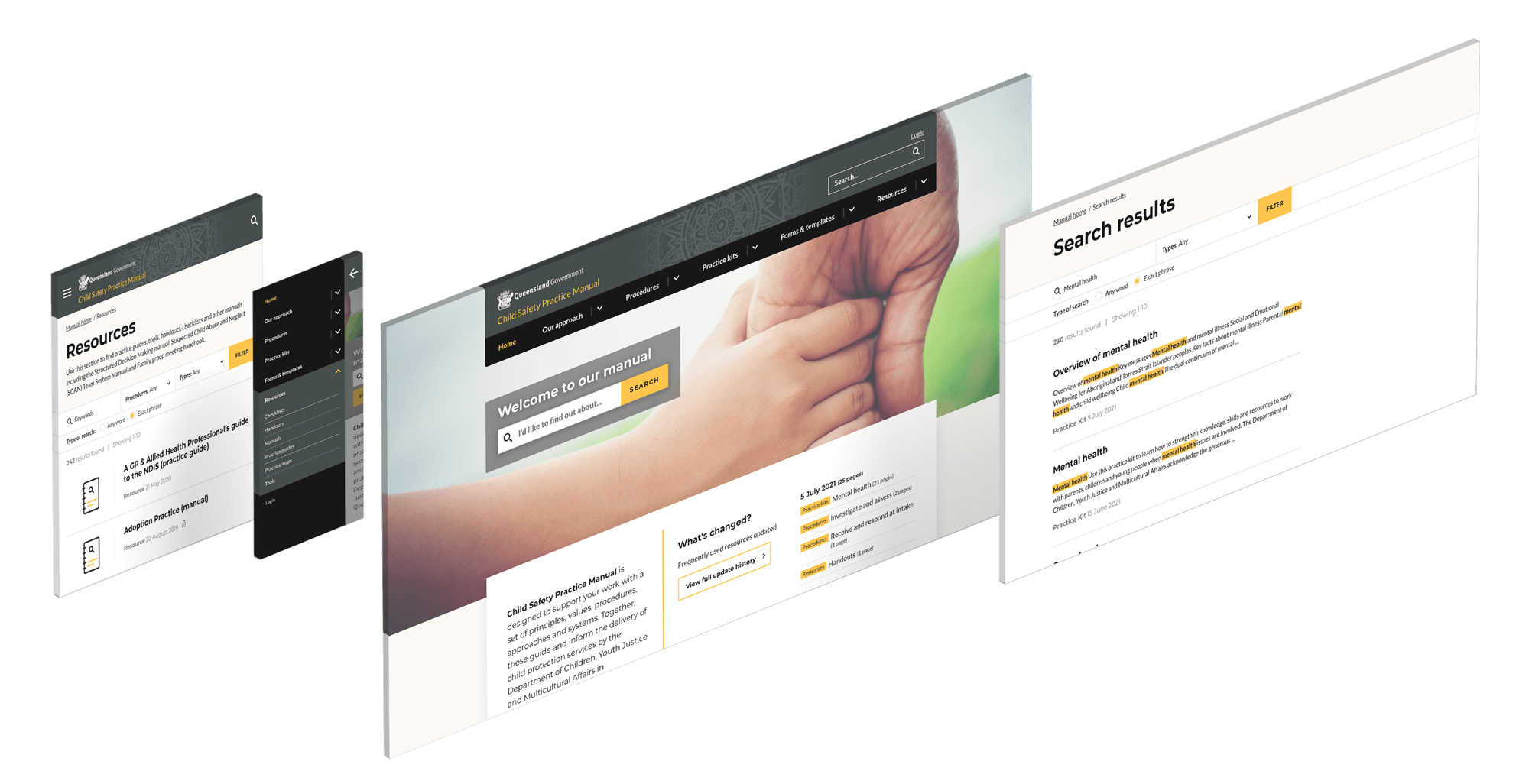
The challenge
The CSPM is a technical resource for parties involved in the welfare of children. It is accessible by the general public, and is used by professionals working within child protection. The manual is also drawn upon by the judicial system to query and enforce legislation at different points in time.
In line with the Queensland Government’s ‘Digital 1st’ strategy, which aims to position Queensland as a leader in digital government and use technology to make people’s lives easier, the Department of Child Safety, Youth and Women sought to create a ‘digital-first’ CSPM.
Updates to the CSPM had traditionally been document-based – changes were made and approved offline, and were eventually incorporated into the online document, which could make for a lengthy process. The Department’s previous website could only be operated by a small group of highly qualified people, and would require IT intervention for updates and changes.
Because of strict compliance requirements, it was also essential to ensure that updates to the CSPM would be viewable.
Comprehensive version tracking on the new CSPM solution:
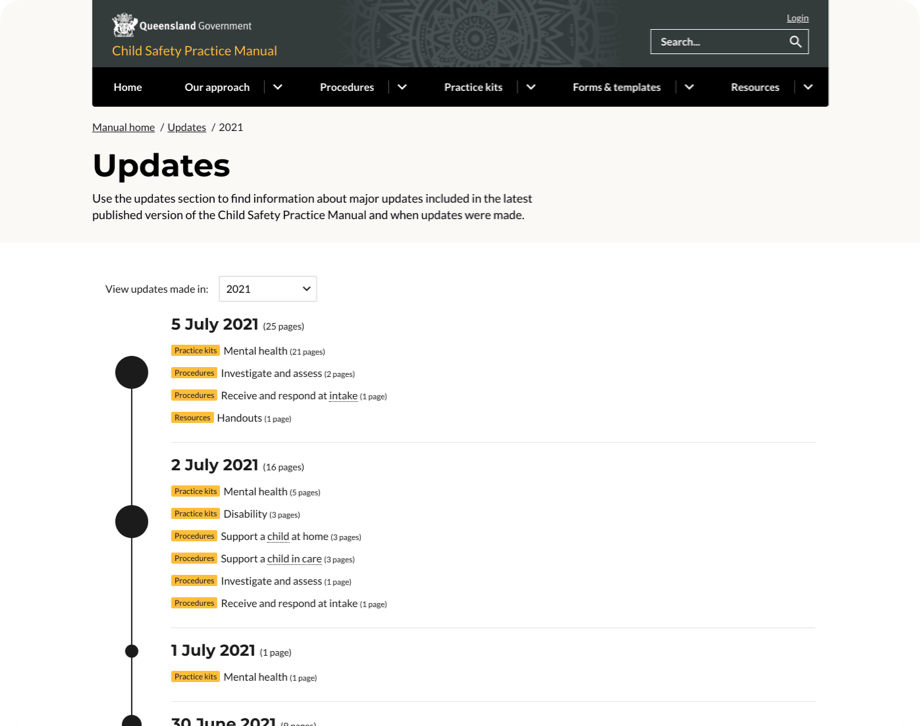
Users of the CSPM need to be able to track changes to the document, to ensure they’re working with the most up-to-date information and following current procedures, and to be able to reference what the guidelines or laws required at a particular point in time.
The new site was also required to be fresh, modern and responsive; easier to navigate and considerably more user-friendly than its previous iteration.
The CMS
The Kentico platform was chosen for the CSPM solution because of its superior cost-to-features ratio, and because it was able to meet the advanced technical requirements of the CSPM project with considerably less customisation than other platforms would have required.
Kentico’s workflow capabilities and staging modules allow for a streamlined content creation and approval process with user-specific roles, ensuring that authorship and editing permissions are strictly controlled within the site.
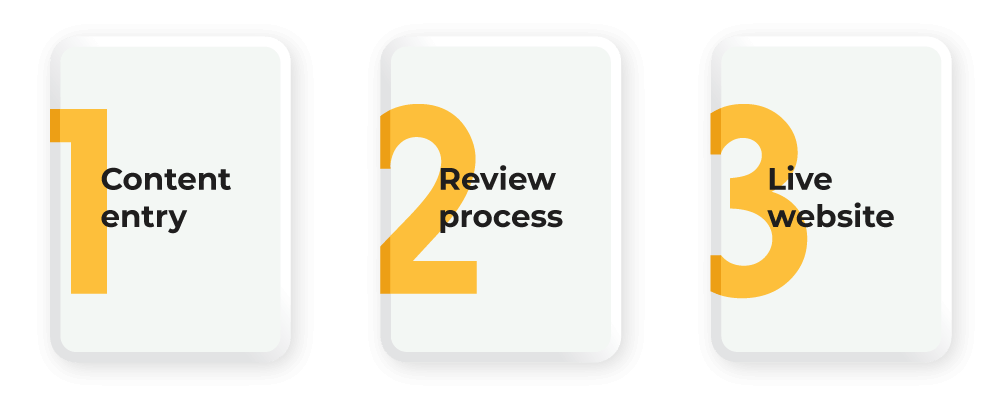
Now, content can be entered directly into the CMS, before going through a semi-automated review and approval process. As soon as content is approved, it can be promoted through to the live website with the click of a button.
This has streamlined the Department’s workflow, making it considerably easier for them to manage and update content on their website. This has resulted in accelerated content delivery and increased efficiency, allowing the Department’s employees to focus more of their time and resources on their important work in the community.
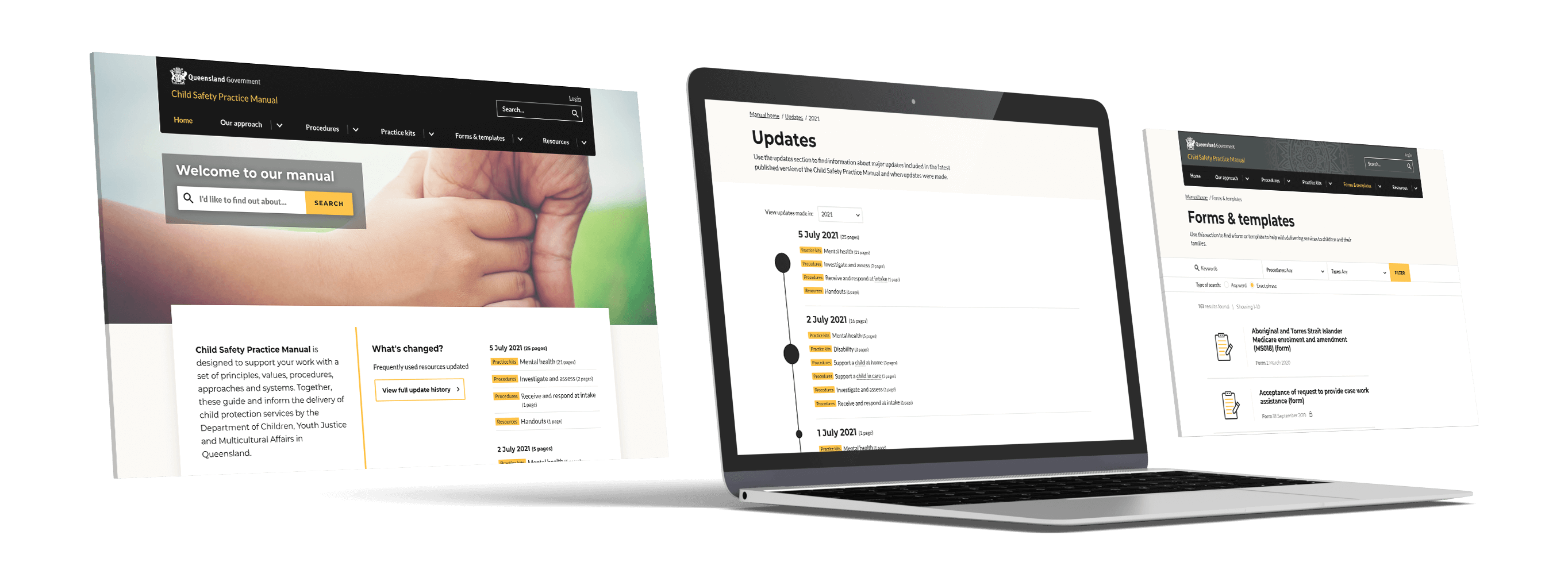
A 'digital first' approach
The digital-first CSPM is still available as a PDF or Word Document for those who would prefer to engage with it offline – but now, every time the online content is changed, the downloadable PDF and Word Document can be generated on demand.
Version tracking
Within the CSPM solution, page versioning is strictly controlled. This ensures that all previous page versions are retained and able to be accessed, should they be needed.
The ‘updates’ section of the CSPM site tracks updates made to the document, and when the updates were made. Dots to the left of the date indicate the amount of updates that have been made – the larger the dot, the more updates that users need to familiarise themselves with. Clicking through to the page for that date gives more specific details on the pages that have been changed, including the editor-provided explanation for the changes.
Where a change has been made to a specific page that the user is viewing, the updates are highlighted at the top, and a full version history is viewable at the bottom of the page. Recent updates are also highlighted prominently on the home page. This type of content versioning cannot be achieved with out-of-the-box CMS functionality. With Kentico, however, it was possible to develop custom workflows and event handlers to generate the automatic update notifications.
Page archiving
The CSPM solution integrates with a service called Page Freezer to externally monitor changes to the site’s content. Page Freezer maintains an independent archive of what a site looked like on a specific date, with digital signatures and timestamps to validate their authenticity and integrity. This functionality is crucial, as it allows the Department to produce an external and independent record of the site’s content at a particular point in time if required for legal purposes.

The end result is a digital-first Child Safety Practice Manual that can be easily managed by the Department, with a streamlined content workflow, so it is considerably easier for them to manage and update content on their website. This has resulted in accelerated content delivery and increased efficiency so employees can be sure to get the latest information on their chosen device.
Improved UX
As well as being simpler to update internally, the new solution’s clean and clear layout and responsive user interface makes it faster and easier for users to find the information they need.
Because of the information-heavy nature of the site, a number of consistent templates were developed to present information in such a way as to minimise confusion on the user journey. Clear category groupings were created, and page elements were laid out cleanly so the user would always know where they are.
The solution further enhances the smooth user experience with page layouts that are adaptive across a range of device sizes and accessible without scrollbars. In addition, all layout elements can be easily activated without the cumbersome touch interactions – like double taps, or awkward pinching and zooming – that can often impede a good user experience.
Stable architecture
The new solution is hosted within an Azure Platform-as-a-Service (PaaS) environment, enabling the client to optimise all aspects of the applications’ performance, including page-load speeds, back-up frequency and recovery times, as required during periods of high demand.
The move to Kentico and Azure framework has also removed the Department’s reliance on developers and eliminated technical bottlenecks, freeing IT resources to concentrate on more critical IT functions.