Break through the wall of text
Break through the wall of text

As a user I confess that a wall of text on a web page turns me off and has me clicking the back button. It doesn't matter what information I'm after online, if I see a wall of text I'll go find another website that explains what I want to know in a better way - a way that is more dynamically presented, and gets to the point.
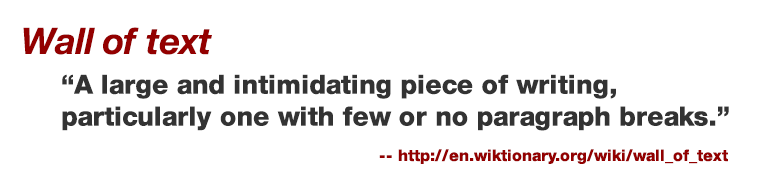
Nicely laid out copy is just easier to read. It makes me want to read, and thus take in, what you're trying to convey.
We spend so much time tweaking design layouts and branding requirements on a website - only to have the copy slapped onto the page with little consideration of how it's laid out. When text makes up the bulk of each page, having badly laid-out copy is detrimental to the site as a whole. No amount of fancy imagery or videos will save it from users clicking the back button and looking elsewhere.
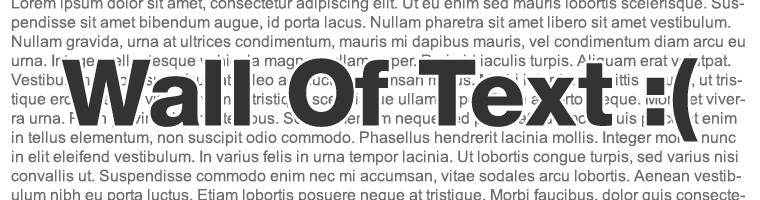
Here's some simple ways that you can improve your copy layout and break through the wall of text.
1. Start with your wall of text
Chances are you have no trouble actually writing your copy. You know the brief. Just get it down, edit it, and send it off for approval. All the things you're already doing.
But don't stop there - you've just started.
2. Break it up a bit
Paragraphs both help break up that wall of text and assist with creating a story-like rhythm to your content, which makes it all the more readable to the user.
When it comes to constructing paragraphs, try to have one idea per paragraph. Keeping paragraphs focused and breaking to the next idea in a new one gives flow, and purpose, to your reader. It allows them to naturally follow the information you are laying out, and make the appropriate pauses, to support your information and the form to your writing.
Chances are you're already writing in appropriately-sized paragraphs. So let's move on to…
3. List what's important
Lists are an effective way of laying out copy, by not only adding a visual break in the wall of text, but also by forcing you as the writer to really get to the point of what you're trying to convey.
If a reader still scans all of your paragraphs, they will stop and at least read lists, as it is usually where the important information - the information they are looking for - resides.
Remember with lists to always:
Keep it short,
Keep it consistent,
Stick to the facts.

4. Use appropriate headings
Headings give you the opportunity to target the important parts in your wall of text. Any reader still scanning your copy will take note of the headings - and how can they avoid them? Headings are larger, eye-catching and usually a different colour to the rest of the body text.
Heading benefits extend beyond the visual
Properly marked-up headings are also used in SEO (search engine optimisation) algorithms, though the weight they carry is arguable and changeable (since nobody knows exactly how search algorithms work, and for good reason). When coming up with headings to break up your wall of text, consider what the reader has come to this page to find and you'll be ticking the SEO box at the same time.
Of course, if you overuse headings they lose their effect. Consider using text formatting tools such as bold and italics, to place emphasis on words you want the reader to see during a scan, when you've already used headings recently.
5. Add authority and flair with block quotes
Block quotes can offer credibility to what you're discussing, by referencing external sources, or even just put emphasis on a particular block of text that you want the user to remember. They are usually designed with lots of space around them, which offers the reader a pause to reflect, and work the same subconscious way that headings do; they're larger, they're different - they catch the eye of anyone scanning the page.
You can use other ways to break up your wall of text, including embedding images or videos. This article has hopefully given you some simple tips on how to make your copy beautiful, using the text alone.
Get to the point
When the point of a website is to convey information, you want to ensure that your readers are engaged with what they're reading. What better way to ensure that your reader stays on your website than to lay text out in a pleasant, easy-to-read and kind-on-the-eyes way?
If you take a little time thinking about how to lay your copy out, you are ensuring your readers will want to spend time on your site, reading what you have to say. Use the power of text formatting to break through the wall of text and get your message across.

